How to Hit 1,000 YouTube Subscribers as Fast as Possible
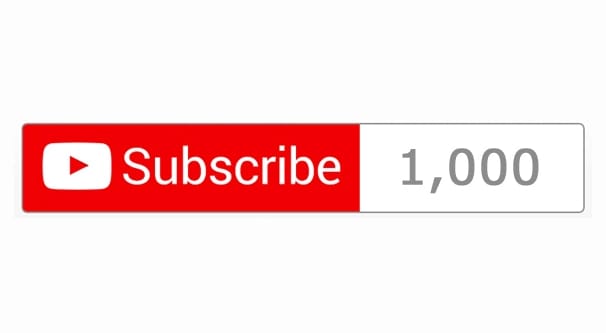
If you’ve been paying attention, YouTube has had a lot of controversy recently. Some high profile YouTube superstars have been flagrantly violating various terms of service, going viral, profiting from those violations, and then “apologizing” in a way that is both disingenuous and also monetized.
YouTube responds to the viral outrage by making changes to the platform, but time and again, those changes don’t do anything to the people violating the rules, but hurt small-time creators.
This most recent event – with the Logan Paul controversy involving a video that shows a dead body – led to a cascading intellectual failure in the YouTube leadership. Somehow, they decided to… institute rules that prevent many small-time channels from monetizing.
What? Yeah, that’s the reaction basically everyone had. The new policy makes no sense in reaction to the previous issues, and it does nothing to solve the issues at hand. Rather, all it does is makes it harder for small creators to monetize videos, which means advertisers are more likely to get their ads in front of large creator videos, which means more money for advertisers, more money for YouTube, and more money for big-time creators.
It’s a mess, and it means there are thousands of you out there struggling to figure out how to progress. That’s where I come in; I’m going to do what I can to help you reach certain important milestones.
YouTube’s New Policy
So what exactly is YouTube’s new policy, and why does it hurt so many small creators? Well, if you’ve been running a small YouTube channel, you know you don’t make much money. A video that gets 100 views is likely to only earn you a couple of cents, if that.
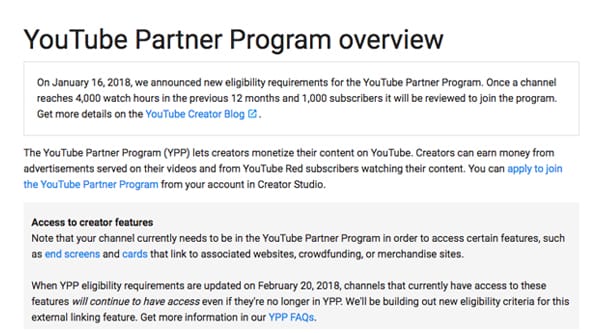
Up until recently, there wasn’t much barrier to earning money on YouTube. Your channel needed to have 10,000 lifetime views, but that’s easy to get. It’s just a matter of time; even the worst video I’ve ever posted still got almost 50 views. That adds up, and unless you’re buying bot views, your view count is unlikely to really go down.
You also needed to run AdSense, which has a whole slew of its own requirements, generally about keeping your content, account, and identity in good standing. That’s fine. It has a $100 minimum payout, which is a little harsh when you’re only earning $3 a month, but hey; it’s still better than nothing at all, right?
YouTube’s new policy – which will officially come into effect February 20 of 2018 – is that all channels must have a rolling minimum of 4,000 hours of view time in the previous 12 months, and a minimum of 1,000 subscribers to the channel, in order to monetize.
Now, let me be a little forthright here. I don’t really use YouTube for marketing that much. I have a small channel that I’ve used basically just to test various YouTube experiments and get insider-only screenshots for article research. I don’t really focus on video marketing. Most of my videos range from 50 to 300 views, while one single video went viral and racked up tens of thousands of views.
That one video alone has accounted for 97% of the watch time on my channel. It has 476,388 minutes of view time – which is 7,940 hours – compared to the next highest video, at 4,919 minutes. Those are metrics for 2017 as a whole.
One video alone going viral got me double the amount of view time necessary to be monetized. Without that video, my channel would still be something like 224,100 minutes of watch time short of reaching that threshold. It’s something I could do, eventually, but it might take 2-3 years of my current level of activity to reach.
That’s all fine, but my channel? It has 90 subscribers. I am 910 subscribers short of being able to be monetized according to the new rules, and as a consequence, this is the email I and many other small channels received.
Additionally, small variations in these metrics can have an impact. According to Google’s reference sheet, if you drop from 1,000 subscribers to 999 for a day or two, it won’t matter, but if that one additional subscriber disappears for a month, you’re out. Watch time needs to stay above that threshold, so if my viral video tapers off and drops below the minimum requirements, I’ll be double-plus out of the program.
Lost Benefits
So what to we small creators lose with this change? It’s more than you might think. A lot of the features of a verified and monetized channel are features we’ve come to take for granted.
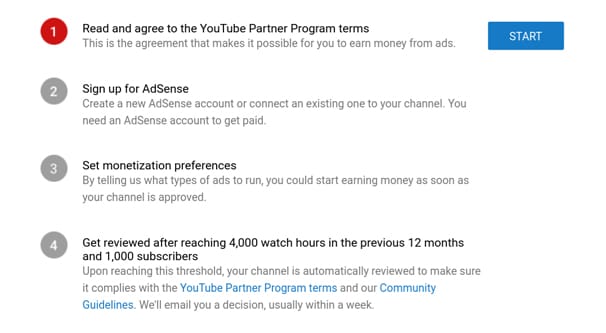 We lose the ability to earn new money. This is the biggest and most obvious change. All of these small creators lose the ability to make money from their channels until they get the minimum requirements necessary. At the same time, YouTube is likely to continue running ads; they just get the profits themselves instead of you. It’s a kick in the pants for small channels that were hoping to reinvest their first payout into improvements to their channel, like commissioning channel art or an intro.
We lose the ability to earn new money. This is the biggest and most obvious change. All of these small creators lose the ability to make money from their channels until they get the minimum requirements necessary. At the same time, YouTube is likely to continue running ads; they just get the profits themselves instead of you. It’s a kick in the pants for small channels that were hoping to reinvest their first payout into improvements to their channel, like commissioning channel art or an intro.
We lose the ability to cash out existing money. Now, this isn’t necessarily as bad as it seems. For those of us with websites, we’re generally using AdSense to monetize the website already. In these cases, all we lose is this one stream of income; the other still exists. However, for those creators who don’t have websites, who are investing wholly in YouTube and video production, this puts a halt and freezes existing money. If you racked up $98 by the time monetization is cut off, you’re out of luck; you can’t cash out.
We lose the ability to have “super chat” for livestreams through YouTube. If you’ve ever watched a YouTube Livestream, you may have seen this. A super chat is when a user donates some money directly to you to get their message as a pop-up in the chat window for a small amount of time.
This is actually a big deal for certain small channels who stream on YouTube frequently, but have small audiences. You might not meet the monetization requirements, but you have people willing to give you money – more money than YouTube would give you anyway. Now, until you meet those requirements, those dedicated audience members will no longer be able to send you money. They will have to take their funds to Patreon, Twitch, or direct donations via PayPal.
We lose the ability to obtain and manage sponsorships. Sponsorships on YouTube are equivalent to Subscriptions on Twitch; they give users access to special channel perks, like a chat badge, custom emojis, and so on. Again; it’s a way users can directly give money to their favorite streamers, and it will be cut off by YouTube if their channel doesn’t meet the requirements moving forward.
Additionally, NEW channels do not have the ability to link to external sites via video end cards. Existing channels won’t have the ability removed, but new channels cannot access it.
To be clear here, every channel will be able to use video end cards. Any channel that has had monetization prior to January 20, 2018, will be able to link to external sites in those end cards. Channels that are not able to monetize yet will not have the ability to link out, but can still use the cards for calls to action.
One thing I will say is that some features, particularly custom thumbnails, will still exist for all channels. A lot of people on Twitter are particularly angry about their removal, but they aren’t being removed. So that particular bit of doom and gloom isn’t accurate. Even so, everything else is bad enough.
The question, then, is how can you meet the requirements as quickly as possiblenow that they’re coming in hot?
Meeting Minimum Monetization Requirements
The view time requirement is, well, not exactly easy, but not the hardest of the two to reach. It’s just a matter of volume. Post videos as frequently as you can, produce them to the best of your ability, and do everything in your power to make them valuable to an audience.
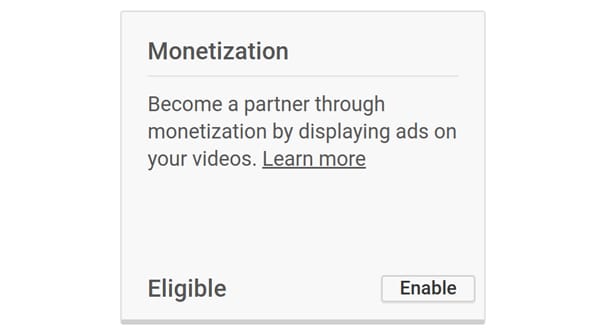
In addition, it can be worthwhile to pay special attention to trends. By posting content that deals with trends in your industry and in the world at large, you draw in more attention. These kinds of videos aren’t necessarily going to bring you subscribers, but they’re more likely to bring in views than some basic marketing tutorial videos or what have you.
Video length can have an impact as well. Up until now, YouTube has tended to favor shorter videos, because they cared more about watch percentage than pure watch time. With the increased important placed on watch time for this change, I would expect the average length of an ideal video to increase.
In general, I would recommend taking these guidelines and expanding them to be a bit longer. Start by setting your video length according to your content. If it takes you an hour to go through your material, take that hour to do it. You may want to split it into three 20-minute videos, four 15-minute videos, or whatever, but don’t cut your content short just for the sake of length. You need the compelling content to keep people watching so you can keep up those watch time metrics.
If you don’t have a set length for your content, I would aim for 3-5 minute videos. That’s the kind of time that gives you plenty of space for content, but doesn’t drag on too long. Not coincidentally, it’s also around the length of time of many popular pieces of music. They don’t go on too long, they don’t cut off too soon; they work to keep listeners interested.
Subscribers, well, they can be tricky. At least, they can be as tricky as you want them to be.
If you’re determined to grow organically, start making use of end cards. End cards can serve two purposes. First of all, for anyone who was interested in your content enough to watch it all the way to the end is a prime target to click through to another video on your channel. You can keep one person watching for a while, cranking up those view minutes.
Secondly, you can use the end card to record a quick verbal call to action to get people to subscribe to your channel. Obviously, asking is better than not asking, right? It’s a bit of a cliché and people make fun of it, but it’s a cliché because it works.
You can also consider influencer marketing. There are YouTube influencers who will be willing to work with smaller channels in a similar niche to produce content. Contribute to a video of theirs – or invite them to contribute to one of yours – and get a shout-out from them in one of their end cards. Them sending people your way can have a huge impact both on watch time and on subscribers, though much like guest posting, it’s a benefit that will likely be short-lived. You need to keep it up on a consistent basis to keep pulling in that benefit.
You will also want to investigate some YouTube SEO. Using keywords in the title, description, and tags will help bring in more people who are just searching for content, and you can strive to keep them around as much as possible.
Of course, you always have the more gray-hat options at your disposal as well.
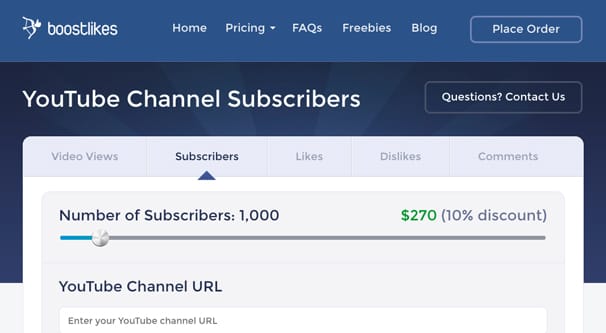
There are plenty of services that sell subscribers, ranging from bot followers you’d get from Fiverr to companies that have their own audience networks they can use to promote you for a fee. Buying subscribers can work very well, so long as those subscribers are worthwhile and not fake accounts that will just be removed and drop you below the necessary threshold a month or two later. Buy high quality followers if you’re going to buy at all; make it a one-time investment.
Finally, there are also a lot of people on Twitter doing a sub-for-sub reciprocation plan to help out other small channels. Get in on a few of those and you can get up to 1,000 relatively quickly. The only risk here is that, since it’s like reciprocal link schemes, Google might want to crack down on people doing it. Will they? I don’t know, but it’s a risk you should know about.

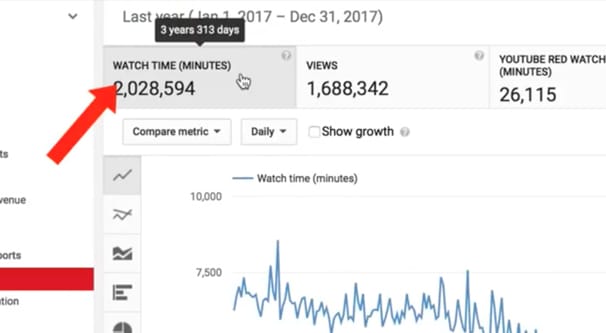
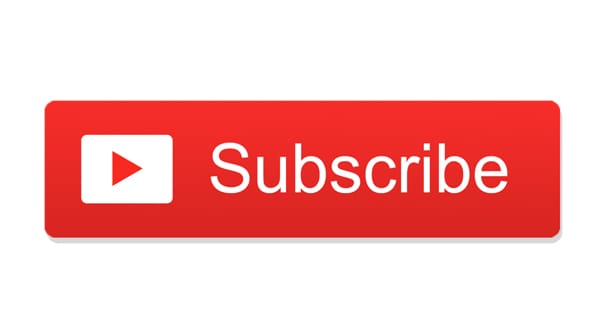
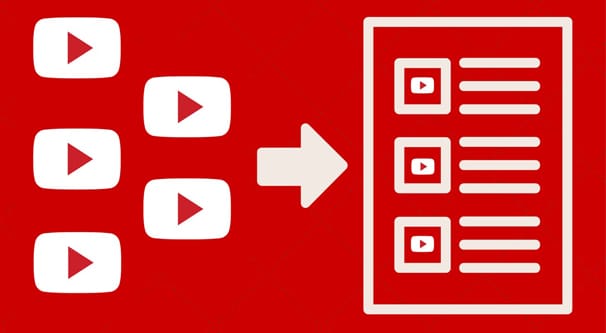
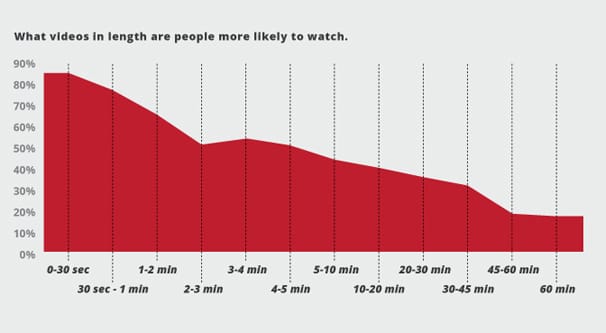






:max_bytes(150000):strip_icc():format(webp)/blogger1-572039f55f9b58857db25919.png)
:max_bytes(150000):strip_icc():format(webp)/Blogger2-57203e635f9b58857db86cdf.png)
:max_bytes(150000):strip_icc():format(webp)/Blogger5-57203fc13df78c564004f137.png)
:max_bytes(150000):strip_icc():format(webp)/Blogger6-572042743df78c564004f56f.png)
:max_bytes(150000):strip_icc():format(webp)/Blogger7-572042c15f9b58857db8b114.png)
:max_bytes(150000):strip_icc():format(webp)/Blogger8-5720431c5f9b58857db8b118.png)
:max_bytes(150000):strip_icc():format(webp)/Blogger3-57203ebe3df78c564004ef62.png)
:max_bytes(150000):strip_icc():format(webp)/Blogger4-57203f7c3df78c564004f130.png)